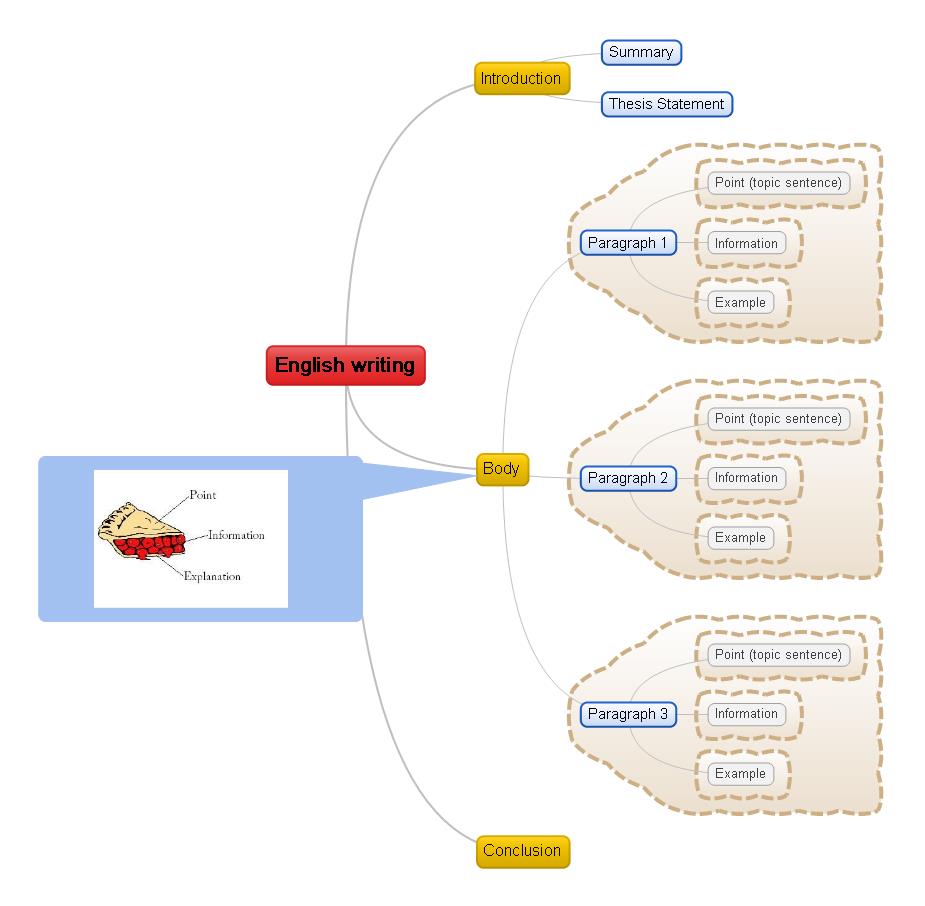| MindMaple.com Mind-Mapping Software |
1. What is your name and relation to e-learning?
My name is Yvonne Wu and I’m a member of the marketing team of MindMaple. I want to share my belief with all the educators and the readers of e-learning blog that the concept of mind mapping techniques can support or even enhance the education in many ways.
2. What is MindMaple? How does it work?
A mind map is a diagram that grows and elaborates around a central word, phrase or concept. Starting from a central topic, we add subtopics or subcategories to branch out the map; at the same time grow the ideas.
Mind map visually organizes your thoughts on the same surface. It’s like visualizing the thoughts in your brain that people can easily see and understand with one glance and be on the same page with you.
When the concept of mind mapping marries technology, voila! Here comes MindMaple! MindMaple, a mind mapping software works as a tool to optimize skill of mind mapping with technology. Teaching and learning then become more creative and interactive.
3. Please describe three innovative uses of MindMaple in elearning for K-12, college, and professional development
in e-learning for K-12
• Optimized the integration of left and right brain.
Our left brain majorly is in charge of tasks that are more analytic and logical; while our right brain processes most of the non-verbal tasks that require more creativity and imagination. Mind mapping is a useful technique integrating the functions of both left and right brain in the thinking process; while MindMaple, optimizes such skill with technology. It allows you to think logically; while at the same time retains or even boosts your creativity.
• Stimulated curiosity and encouraged children to think outside of the box:
The motivation of learning starts from curiosity. Teaching and learning with mind mapping software is interactive which helps children to increase the brain activity and to remain curious.
• Increased interest of learning for students with learning disability:
MindMaple allows teachers to add images, video clip, or to color code the map. This makes teaching lectures more interactive and can help students with attention deficit hyperactivity disorder (ADHD). Color coding and the nature of mind map that communicate with less word but more visual material can lower the learning barrier for students who have Dyslexia problem.
elearning for college
• Making presentation more convincing: Either the lectures in class or student performing presentations for their projects, MindMaple visualize communication, which not only make the presentation more interactive, but also more convincing.
• Planning and scheduling with MindMaple to enhance task management: Schools and teachers can use MindMaple to design the teaching plan, syllabus or school event planning. Task manager function in MindMaple also allows students or teachers to set up deadlines, to keep tracking task progress, or to distribute the resource and budget for better task management.
• Organizing ideas and thoughts: Mind mapping software enables students and teachers to think outside of the box; while keeping all ideas visually organized. MindMaple can be an incredible asset in regards to learning and teaching in a creative, more efficient way. Teachers can use MindMaple for brainstorming sessions. Students can use it for notes taking and studying.
elearning for professional development
• When it comes to project management, MindMaple is extremely helpful organizing ideas and tasks with the functions of scheduling and task progress tracking. Project managers and event planners use MindMaple to plan and keep track of multiple projects with deadline.
• Visual design related professions will find MindMaple helpful in the brainstorm stage. You plant the ideas, let MindMaple help it grow!
• Journalists can not only use MindMaple to brainstorm and generate articles, but also to plan and schedule the editorial calendar of publication.
4. What are some of the features that make MindMaple effective in the elearning space?
• Real-time collaborative function enables users to work on the same mind map at the same time. It helps the teamwork aspect of learning.
• Task manager: including human resource allocation, task progress monitoring and deadline scheduling.
• Usability: MindMaple simplifies but amplify the whole mind mapping concept with the ease of usability. Our user friendly interface lower the barrier to access the idea of mind mapping. For example, with touch screen interface, users can easily create a mind map on their iPad by simply tapping a topic and draw out from existing topic; just like drawing a map with your hand!
5. How might MindMaple be used for writing courses (essays, plus creative writing)? -- I'm thinking specifically of the invention stage.
Mind mapping is a skill that grows and elaborates from one central idea or statement. This technique can seamlessly integrate with the process of writing. The central concept will be the topic or the thesis statement of an article. The next subtopic of the central topic stands for points that support the thesis statement.
6. Can you recommend three books?
• The Defining Decade: Why Your Twenties Matter--And How to Make the Most of Them Now
• Creating Magic: Enhance Your Life With Creativity
• Mindset: The New Psychology of Success
Thanks for the interview! MindMaple strives to contribute in education by introducing this helpful mind mapping software. If there is any further questions, or if anyone would like to know more about MindMaple, feel free to reach out to me at Yvonne@mindmaple.com. Any suggestion on how we can help more in teaching and learning is appreciate as well!